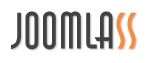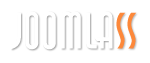如果您想从您的Twig文件中添加JavaScript、CSS和HTML,您可以这样做:
{# Add assets into head of the document by using default priority. #}
{% assets in 'head' with { priority: 0 } %}
<link rel="stylesheet" href="{{ url('gantry-theme://css/my.css') }}" type="text/css"/>
<style>
body {color: red}
</style>
<script type="text/javascript" src="{{ url('gantry-theme://js/my.js') }}"></script>
<script type="text/javascript">
var MY_VAR = 'test';
</script>
{% endassets -%}基本上,可以选择两个可选参数:
- in 'x'
- with { priority: y }
参数x是您想要添加内容的位置(head和footer目前由Hydrogen主题支持),y是优先级,用于命令资产默认为0,范围从-10到10。
优先级较高的数字被添加到文档中,在任何较低的数字之前。如果有多个具有相同优先级的资产标记,则它们的排序没有定义。
还有一个JavaScript的Twig标签:
{# Add javascript into end of the document (before any other javascript in the footer). #}
{% scripts in 'footer' with { priority: 10 } %}
<script type="text/javascript" src="{{ url('gantry-theme://js/footer.js') }}"></script>
<script type="text/javascript">
var MY_VAR = 'test';
</script>
{% endscripts -%}只适用于样式表:
{# Add some stylesheets and make them to load last (override other styles). #}
{% styles with { priority: -10 } %}
<link rel="stylesheet" href="{{ url('gantry-theme://css/my.css') }}" type="text/css"/>
<style>
body {color: red}
</style>
{% endstyles -%}在Gantry 5.3+中载入CSS / JS
从Gantry 5.3开始,有一种新的、更好的方法来添加JavaScript和CSS文件
加载JavaScript框架(只需JavaScript, CSS需要手动加载):
jqueryorjquery.frameworkjquery.ui.corequery.ui.sortablebootstrap.2bootstrap.3mootoolsormootools.frameworkormootools.coremootools.more
{% do gantry.document.addFramework('mootools.core') %}
{% do gantry.document.addFramework('mootools.more') %}添加CSS文件:
{% do gantry.document.addStyle(url('gantry-assets://css/whoops.css'), 5) %}
{% do gantry.document.addStyle({ href: url('gantry-assets://css/whoops.css') }, type: 'text/css', media: 'screen'), 5) %}添加内联CSS:
{% do gantry.document.addInlineStyle('a { color: red; }', 0) %}
{% do gantry.document.addInlineStyle({ content: 'a { color: red; }', type: 'text/css' }, 0) %}添加JavaScript文件:
{% do gantry.document.addScript(url('https://cdnjs.cloudflare.com/ajax/libs/mootools/1.6.0/mootools-core.min.js'), 10, 'head') %}
{% do gantry.document.addScript({
src: url('https://cdnjs.cloudflare.com/ajax/libs/mootools/1.6.0/mootools-core.min.js'),
type: 'text/javascript',
defer: 'defer',
async: 'async',
handle: 'mootools-code.js' {# WordPress only #}
}, 10, 'head') %}添加内联JavaScript:
{% do gantry.document.addInlineScript('alert("test");', 0, 'footer') %}
{% do gantry.document.addInlineScript({ content: 'alert("test");', type: 'text/javascript' }, 0, 'footer') %}除了addFramework()之外的所有函数都接受3个参数,其中第二个参数是优先级和第三个参数位置(通常是head或footer)。
第一个参数也可以是包含给定标签属性的关联数组。请注意,并非所有平台都支持所有属性。
编译自定义SCSS文件 有时需要将定制的SCSS文件编译成CSS并将其包含到页面中。
您可以通过将SCSS文件添加到custom/ SCSS文件夹并将其命名为Twig,这样做:
{% styles with { priority: 0 } %}
<link rel="stylesheet" href="{{ url(gantry.theme.css('test')) }}" type="text/css"/>
{% endstyles -%}在上面的示例文件中是custom/scss/test.scss。style选项卡中定义的所有变量都可以在任何SCSS文件中进行编译。
先进的技巧
您还可以添加自定义位置,您可以在其中输出样式和脚本。作为一个例子:
{{ gantry.styles('styles')|join("\n ")|raw }}
{{ gantry.scripts('scripts')|join("\n ")|raw }}在定义了位置之后,你可以像头和页脚一样在他们里面添加一些东西:
{# Add javascript into your custom location. #}
{% scripts in 'scripts' %}
<script type="text/javascript" src="{{ url('gantry-theme://js/script.js') }}"></script>
{% endscripts -%}在Gantry 5.4.6+中添加HTML
有时需要在body之前或body之后添加一些HTML。
您可以从页面设置中添加HTML,但有时您可能想要从一个粒子或一个原子执行它。
添加HTML在body之后 标签:
{% pageblock body_top %}
-BODY TOP-
{% endpageblock %}添加HTML后div id=“g-page-surround”,但在主要布局前:
{% pageblock top %}
-PAGE TOP-
{% endpageblock %}在主布局之后添加HTML,但在结束之前div id="g-page-surround"
{% pageblock bottom %}
-PAGE BOTTOM-
{% endpageblock %}添加HTML在body之前 标签:
{% pageblock body_bottom %}
-BODY BOTTOM-
{% endpageblock %}此外,您可以提供优先级(10……-10):
{% pageblock bottom with { priority: -10 } %}
This should be shown after everything else.
{% endpageblock %}